Deleting Messages in GMAIL
First in you GMAIL, in the search bar type in is:read. This will show all of the emails you have read.
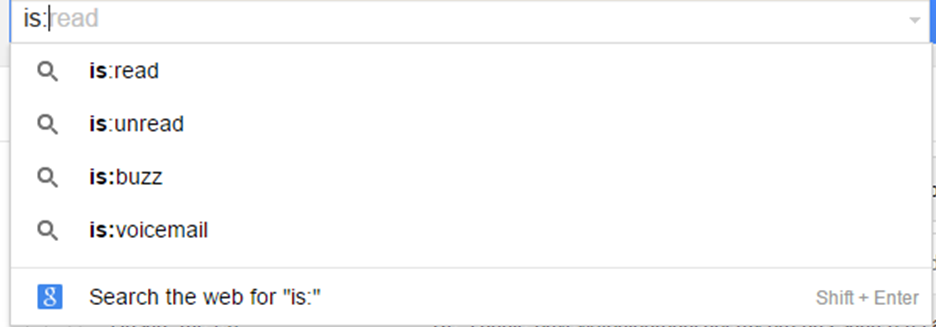
You will then need to select all on the check box drop down menu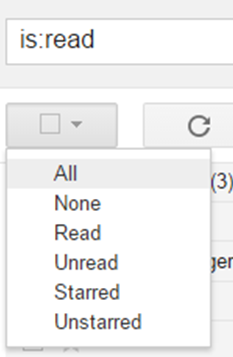
You should be prompted to select if you would like to delete all messages from all pages
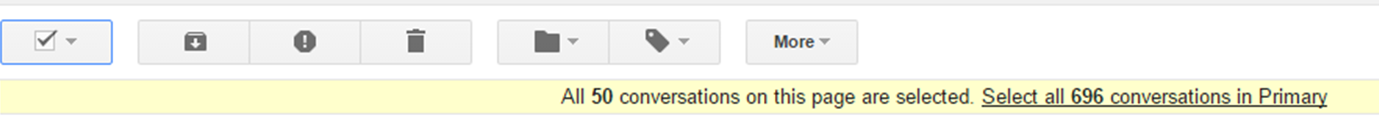
You will then need to just press delete all, this will move all of the selected messages into trash. It will come up with a prompt asking you if you are sure about sending bulk messages to trash, press accept/yes
